Hi there and thanks for checking in!
As we are nearing the end of the update, Colibri had one area that desperately needed attention since the initial conception – loading multiple files at once would cause hiccups, even more so with large amount of nested directories: loading anything above a few gigabytes would cause Colibri to beachball for even up to many minutes, depending on the folder architecture and the files therein.
As of a few hours ago, Colibri just got a brand new, optimised folder crawler that improves upon the previous one in terms of error handling – such as guessing missing cue sheet contents based on initial content discovery -, but also does so at breakneck speeds (compared to the old version, to say the least). To put it into numbers, a mixed folder of cue sheets, tracker music and m3u playlists weighing just a bit above 69 GB is fully processed and loaded within approximately 30 seconds.
Now, as many of you may already know Colibri isn’t yet suited to be a Library-based player and loading that many songs is not ideal – but it can certainly be done. The under-the-hood optimisations also greatly speed things up in the RAM Disk department as now flushing the whole playlist to the RAM can be done as fast as the storage can be read.
Despite the feature freeze I did manage to sneak one small, heavily requested feature in, which is to keep Colibri’s main window floating above other apps! This is a switchable option available from Preferences > Playlist:
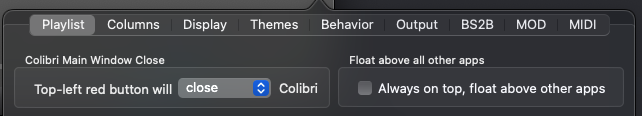
More to come real soon, stay safe and please look forward to the update!

