A few minutes ago Apple has approved the latest version of Colibri, so it should be updating itself automatically through Mac AppStore if you have autoupdates enabled – if not, consider doing it via System Preferences – App Store. In many aspects, this update has been long time coming as the most frequently requested features in past few months have been BS2B support (read more about it here if interested) and a multi-band Equalizer, among other things.
Colibri has a modular infrastructure while BASS has its’ own plugin ecosystem which translates to a pretty flexible set of options regarding the addition of extensions to the signal chain – so I thought integrating the BS2B library will be a breeze. It turned out there were quite a couple of things under the hood that needed to be reworked in order for the BS2B module to start doing its’ thing – not to mention shaping it in such a way that it would play nicely with Colibri’s memory conserving policies.
Having read through many forum posts it was clear to me that people who use BS2B on a daily basis are not quite satisfied with the solutions that are provided by other players, the main complaint being that there simply isn’t a one size fits all setting – different songs need different values, not to mention the inability to store different default values to different output devices. That’s the main reason why I pushed the release from the end of February to today: Colibri as of now is able to handle BS2B profiles on a per song basis and it is also able to set different default BS2B profiles to audio output devices.
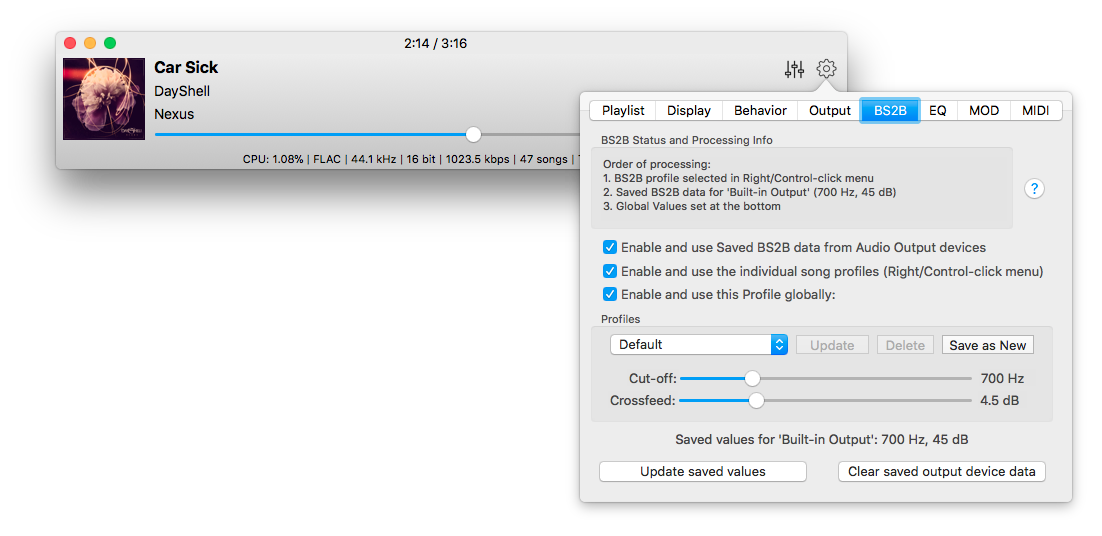
The same thing happened with the Equalizer – having taken extra steps in BS2B support meant that I couldn’t just leave the Equalizer with one global option, thus the per song profile switching was born for this feature as well. It would have been extra awesome to use sliders in the Right/Control-click menu of the song, but sadly macOS currently does not support stuffing sliders into the menu – no matter how many tricks I’ve pulled to make it happen.
Regarding Finder / External Sources loading, I’ve implemented the missing features that were requested not so long ago in AppStore reviews, namely the option of loading all files from a selected directory when opening only one song (as some audio players did so in the past) – plays nicely with the other two options of providing a fresh start: clearing the playlist on exit or on song load. It is now also possible to switch between instant playback or silent enqueue on song load.
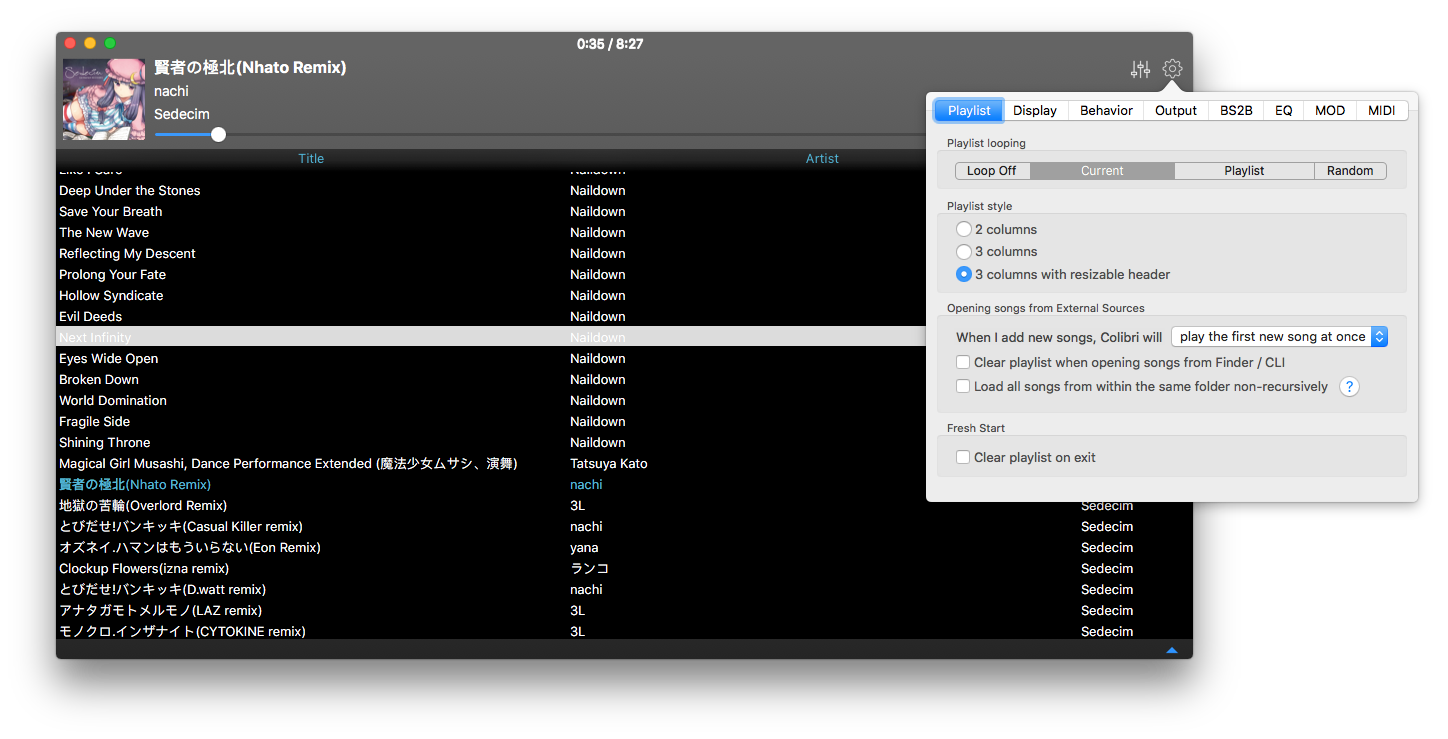
Album art loading has been extended, more file types are analyzed and should that bring no visible results, then Colibri tries to display the first readable image in the songs’ directory. Also, try double clicking on the album art in the main window!
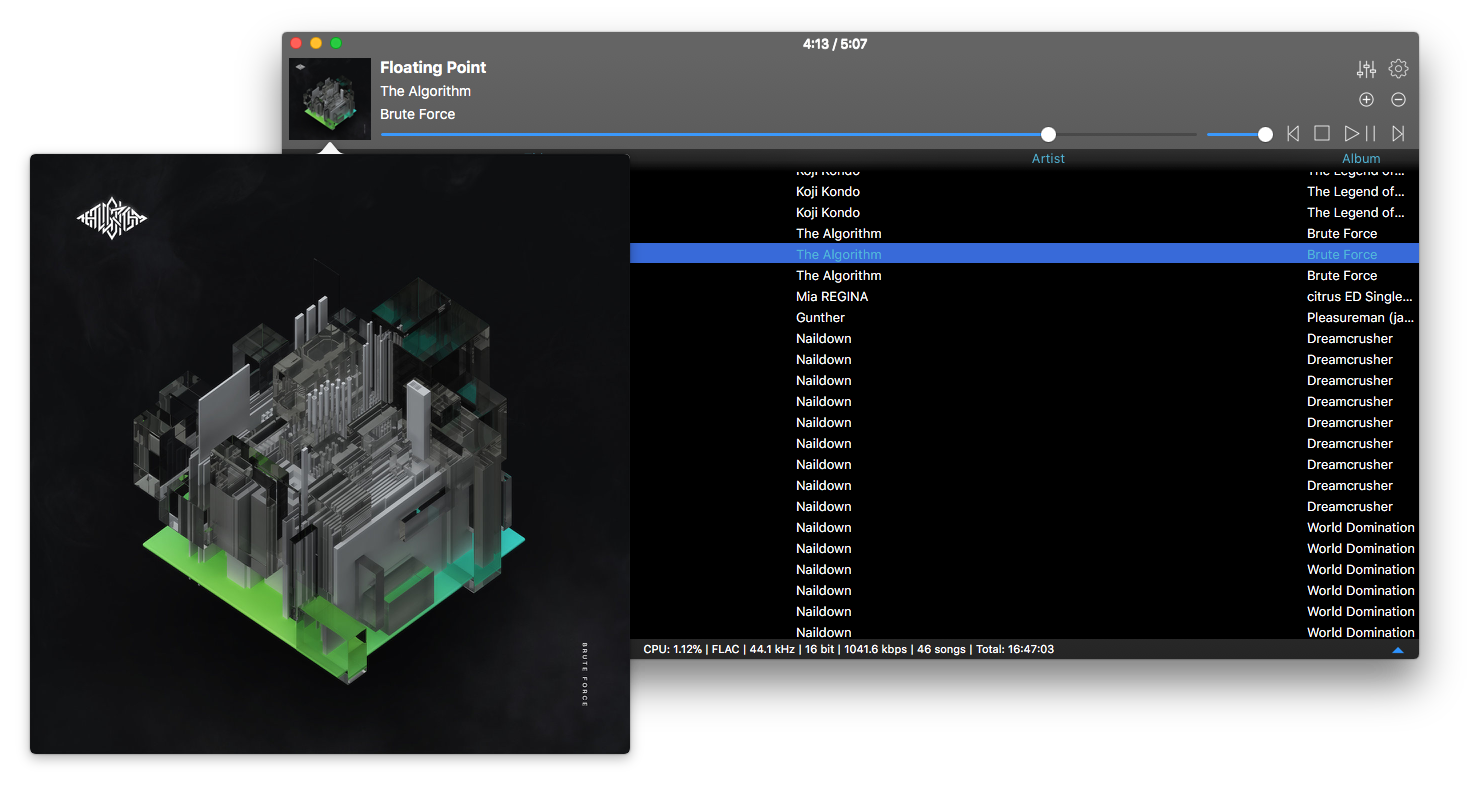
Status bar modifications include the removal of time elapsed – as it is now positioned at the title bar of the main window, with multiple display options to choose from. Taking its’ space is the Number of songs and total time statistical info, which is a new option available from Settings – Display.
The Behavior section got a bit of a rehash too in the form of ReplayGain support, configurable Pre-cache trigger placement and RAM Audio Cache settings with information popover help where necessary.
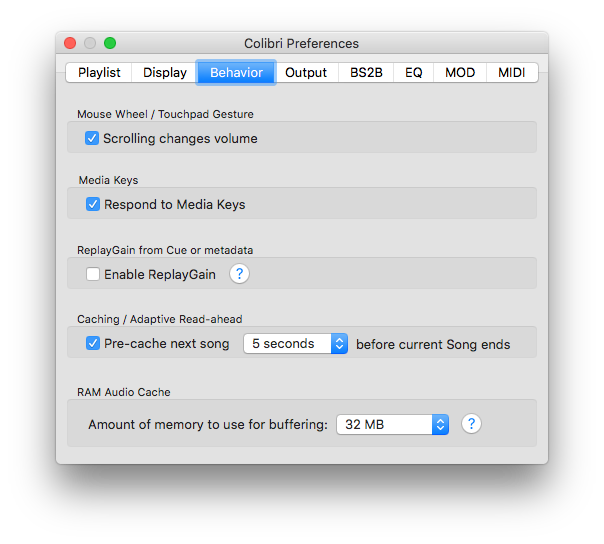
Last but not least, the Output section now has an option for changing the DSD Data Sending method – it is highly advisable to leave it on ‘Auto’ if you do not have issues with how Colibri talks to your DAC.
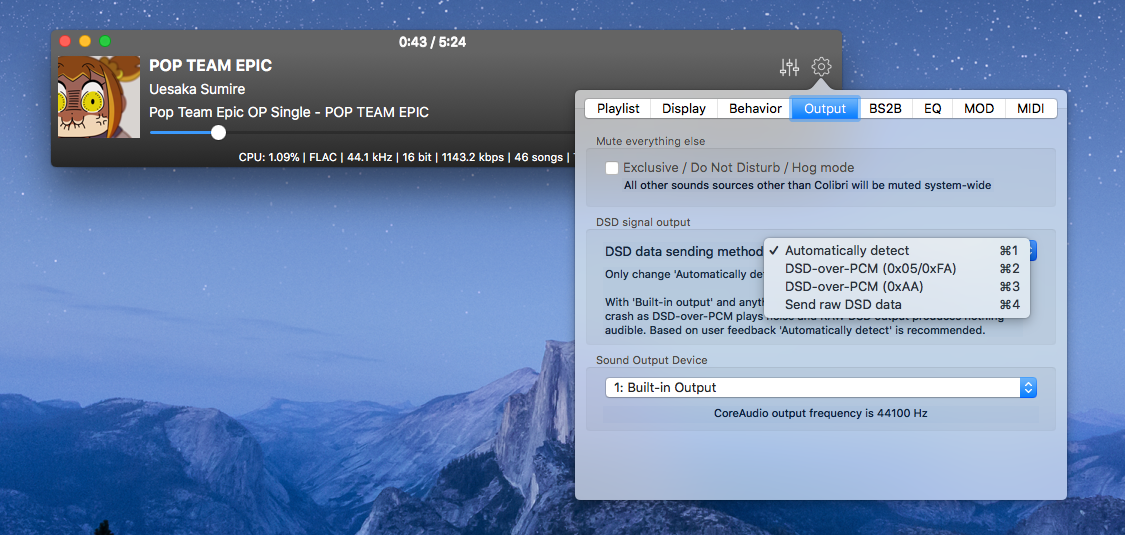
The changelog has more details on the bugfixes and the Frequently Asked Questions section has been updated to reflect the changes as well!
I did look into crafting a smarter playlist than the current one we have as I’ve promised in the previous blog post – but all of the approaches I’ve took were pretty much unusable as dynamic column sizing is something the does not play well with exotic song titles. I’ve still got a few ideas I will be trying out, so a smarter playlist is still under development and – just as in the case of AirPlay – it is coming at a later point in time.
That’s it for now, take care and happy listening!

