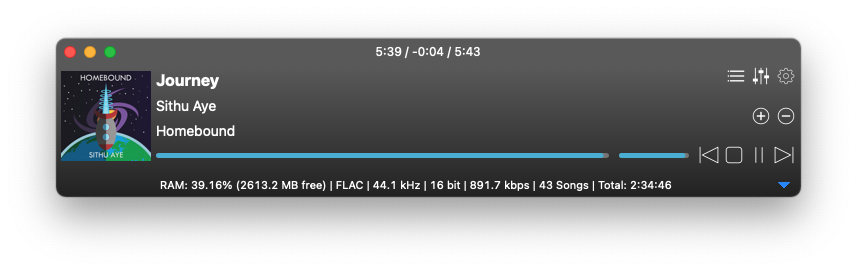MOD is short for module music or tracker music, which is the output that a music tracker software generates. Having an integral role with the Commodore Amiga’s popularity, later it became the widely popular choice of format for video game music, demoscene groups, cracktros, keygens and even chiptune music. Thanks to the formats’ direct playability it uses very little CPU.

What’s in a MOD file?
Instructions for the playback software on how to play back the embedded 8-bit PCM samples – so no external SoundFont is needed, like with MIDI files. Colibri supports XM, IT, S3M, MOD, MTM, UMX and MO3 as well.
What is MOD interpolation?
Increases the sound quality by applying The Whittaker–Shannon (sinc) interpolation formula. In some cases switching between them causes the samples to sound brighter and sharper. Colibri provides the ability to choose between sinc-interpolated and non-interpolated sample mixing per song!
Is it popular?
Yes, it is – especially with the current state of chiptune music! OSX (now macOS) does not offer a convenient built-in MOD playback possibility – although there are a few audio players to choose from. A fresh install of macOS does not have a convenient way of playing such files, which brings us to…
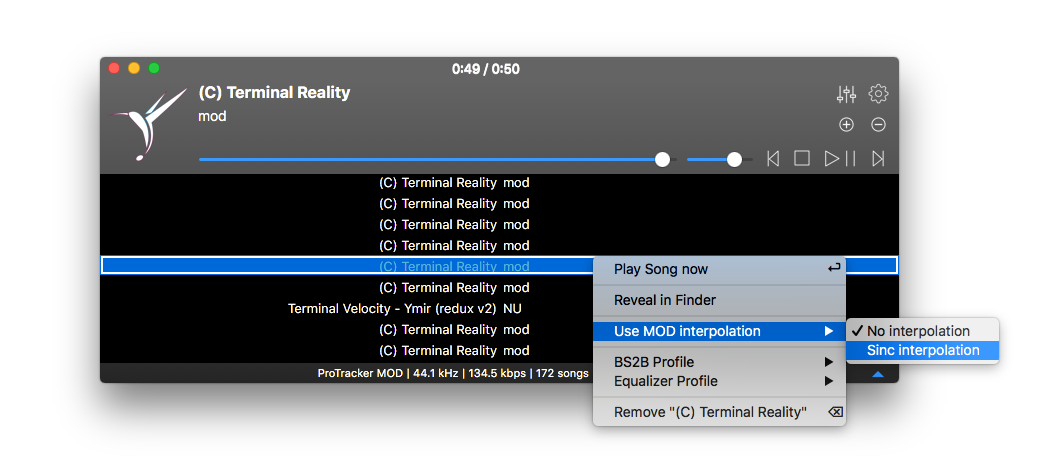
Colibri – Native Lossless Audio & Music for your Mac
Colibri represents a simple playback solution while hiding the required complex machinery under the hood. A Mac MOD audio and music player with sinc/non-interpolated sample mixing and per song profile switching. Bit-perfect audio playback and accurate stereo-balance. You can assign different interpolation methods to different songs in the playlist – visit the Gallery to see more.

Get Colibri from the Mac AppStore or visit the FAQ if you have any further questions.