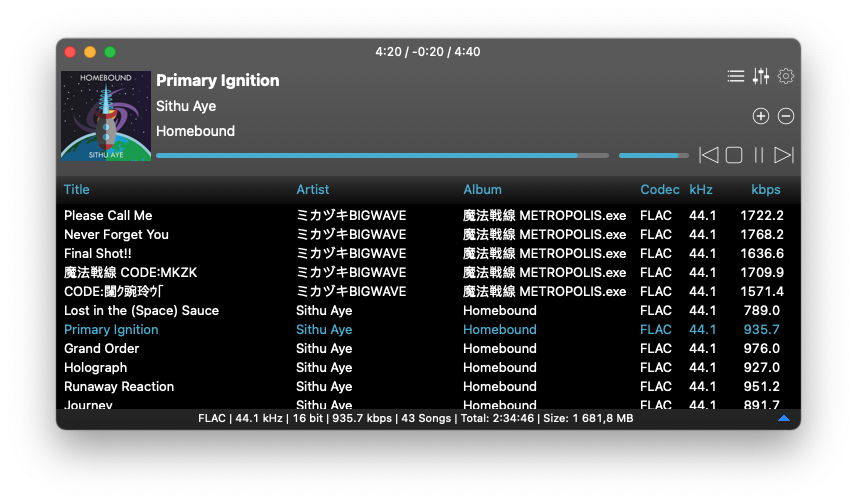MP3 stands for MPEG Layer-3 and it was the format the revolutionized music distribution as we know it today. It enabled the wide lossy distribution of music with space-conservation in mind – something that was indispensable at the time.

What’s an MP3 file?
A relatively small, lossy-compressed audio file that is still really popular and widely accepted.
Is it popular?
Yes, if not the most popular! OSX (now macOS) does offer built-in playback possibility for it – and there are many audio players to choose from, doing a quick search around for a mac os MP3 player yields a lot of results.
How to play MP3 on Mac?
A fresh install of macOS has a built-in solution of playing such files with a fair amount of alternatives available on the Mac AppStore. Then why would anyone look for an alternative MP3 player for their Mac? A key feature of a mac os mp3 player is the focus on being highly efficient and be as resource friendly as possible. A native, lightweight and simple mp3 player Mac alternative is…
Colibri – Native Lossless Audio & Music for your Mac
Colibri represents a simple playback solution while hiding the required complex machinery under the hood. A Mac MP3 audio and music player with BS2B and per song Automatic Profile Switching, 10-band EQ (Equalizer) and low CPU/battery usage. Bit-perfect audio playback with accurate stereo-balance.

Get Colibri from the Mac AppStore or visit the FAQ if you have any further questions.